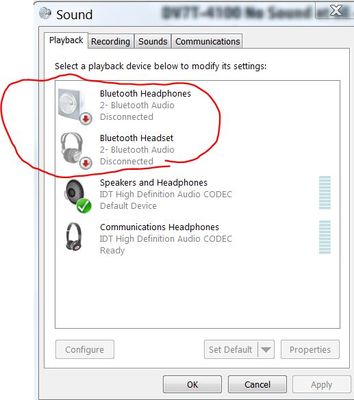I could, until a short time ago, run bluetooth speakers off my computer. Then,in (successfully) attempting to get a Logitech bluetooth keyboard to work, all my bluetooth keyboards stopped working. I paired and unpaired all of them, no luck. These speakers will work on my iPad.
They become paired on the laptop and show up in Devices and Printers. But when I click on them and then click “listen to music” instead of the computer connecting to bluetooth, nothing happens. When I open “Sound” in the taskbar, what’s below opens, curiously, bluetooth headphones and headsets are disconnected, I don’t know if these are the same as the devices you add which become shown in “devices and printers.” You can right click on these and “connect” appears but clicking on it does nothing. When I click on “properties” it says both are working properly. Drivers for both are dated 3/18/13 and Windows says the best drivers are already installed.
↧
Bluetooth-Devices Pair But Won't Connect-BT Audio in Sound Disconnected
↧